Oklumi™ - Pivot Portable
Oklumi™ - Pivot Portable
Enhance your experience
Save more with Add-ons!
Couldn't load pickup availability

Oklumi™ - Pivot Portable
Description
Description
With the Oklumi Pivot Projector, experience the future of home entertainment .
Designed for versatility and power, this compact marvel lets you create an immersive cinema experience wherever you go.
Smart and Intuitive: Equipped with Android 11, giving you access to a world of streaming and media apps via Google Play Store.
Quality Entertainment: Support for up to 4K with a native HD resolution. No need to worry about distorted images, as the projector features auto and manual keystone correction for a perfectly aligned screen.
Seamless Connectivity: Pair your smartphone or tablet with ease, thanks to Airplay and Miracast screen mirroring capabilities as well as integrated bluetooth.






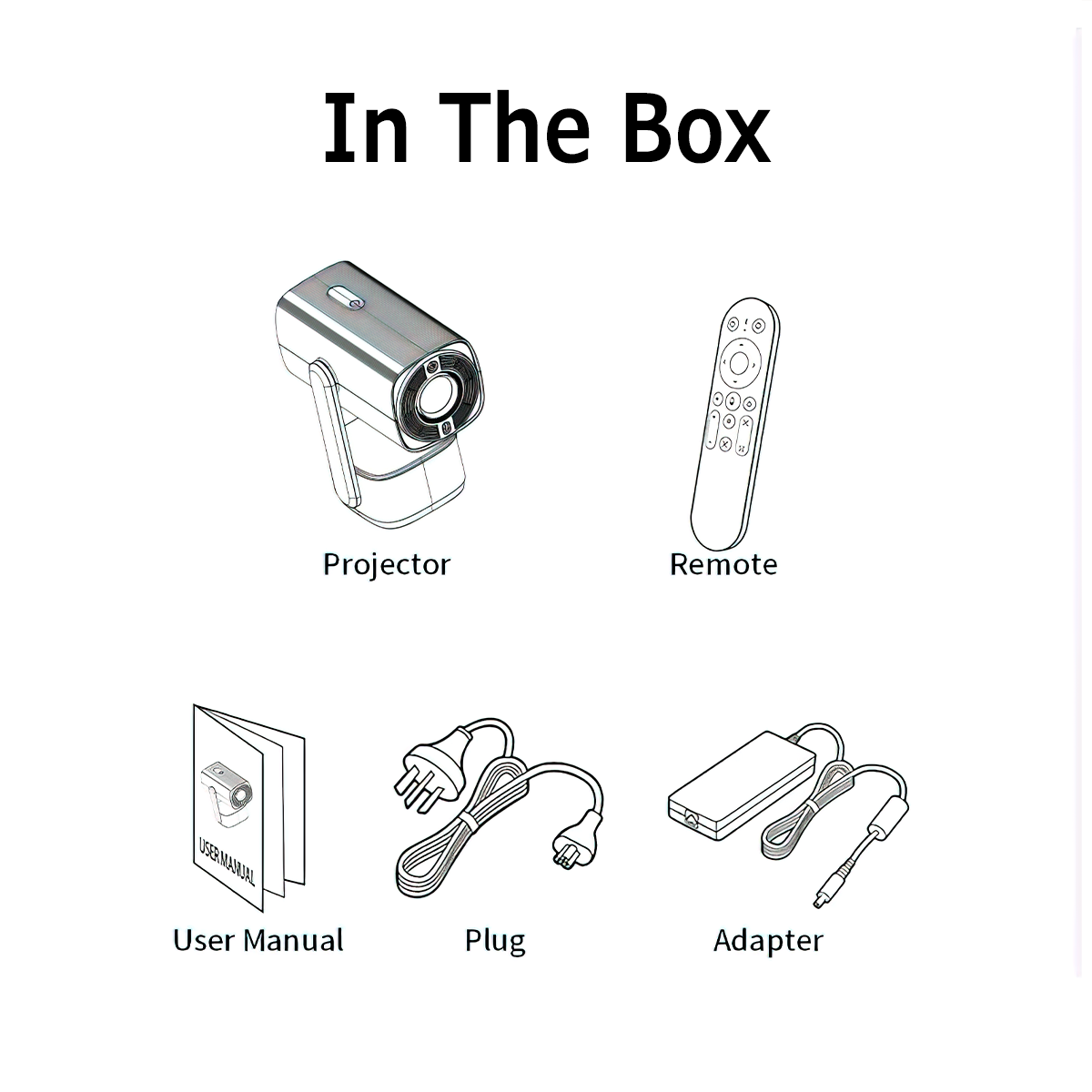

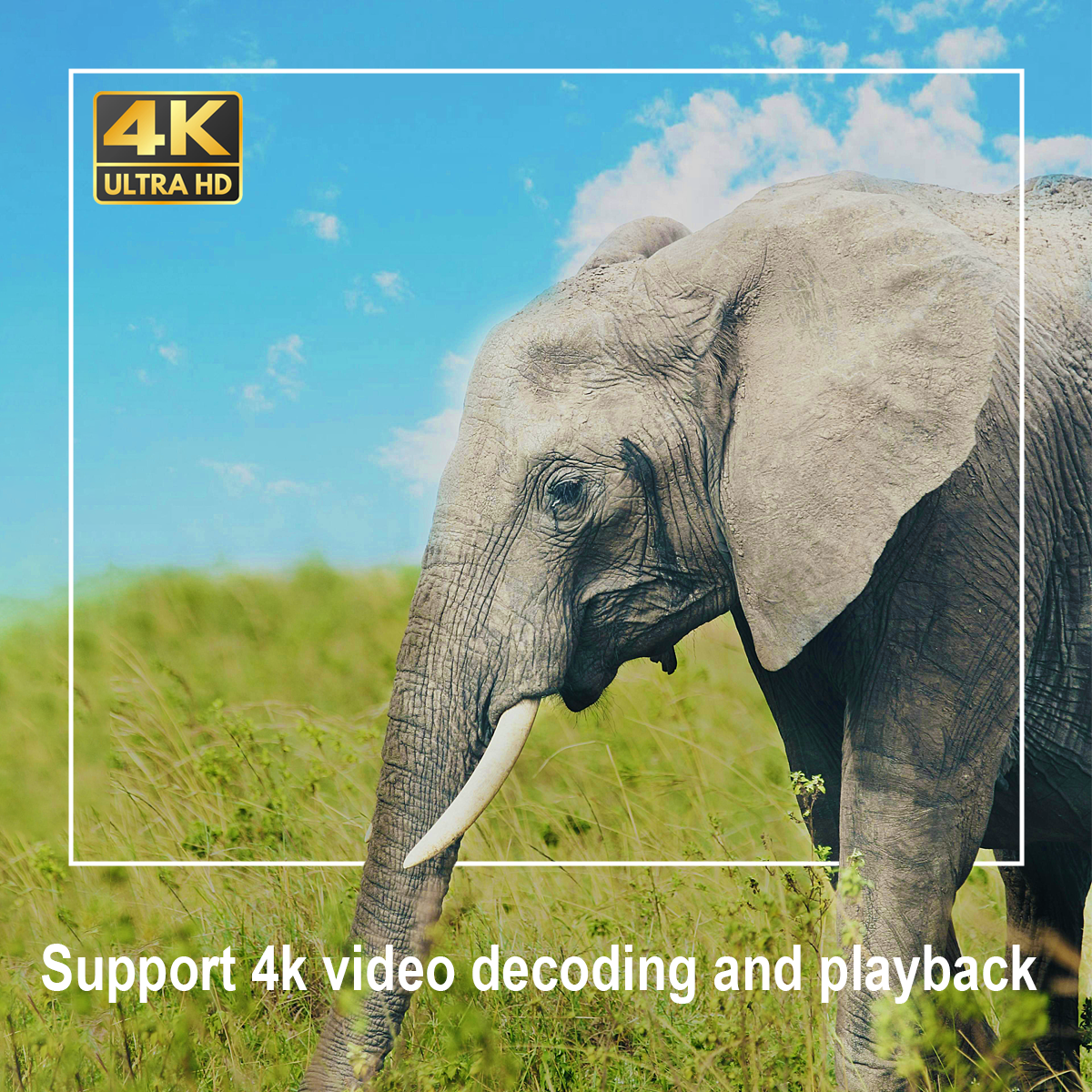
Crystal Clear Visuals
Enjoy breathtaking clarity and support for up to 4K resolution. Immerse yourself in lifelike images and vibrant colors for a truly cinematic experience.

Versatile Power
Place the projector anywhere in the room, and get a perfectly aligned image with adjustable screen corners.
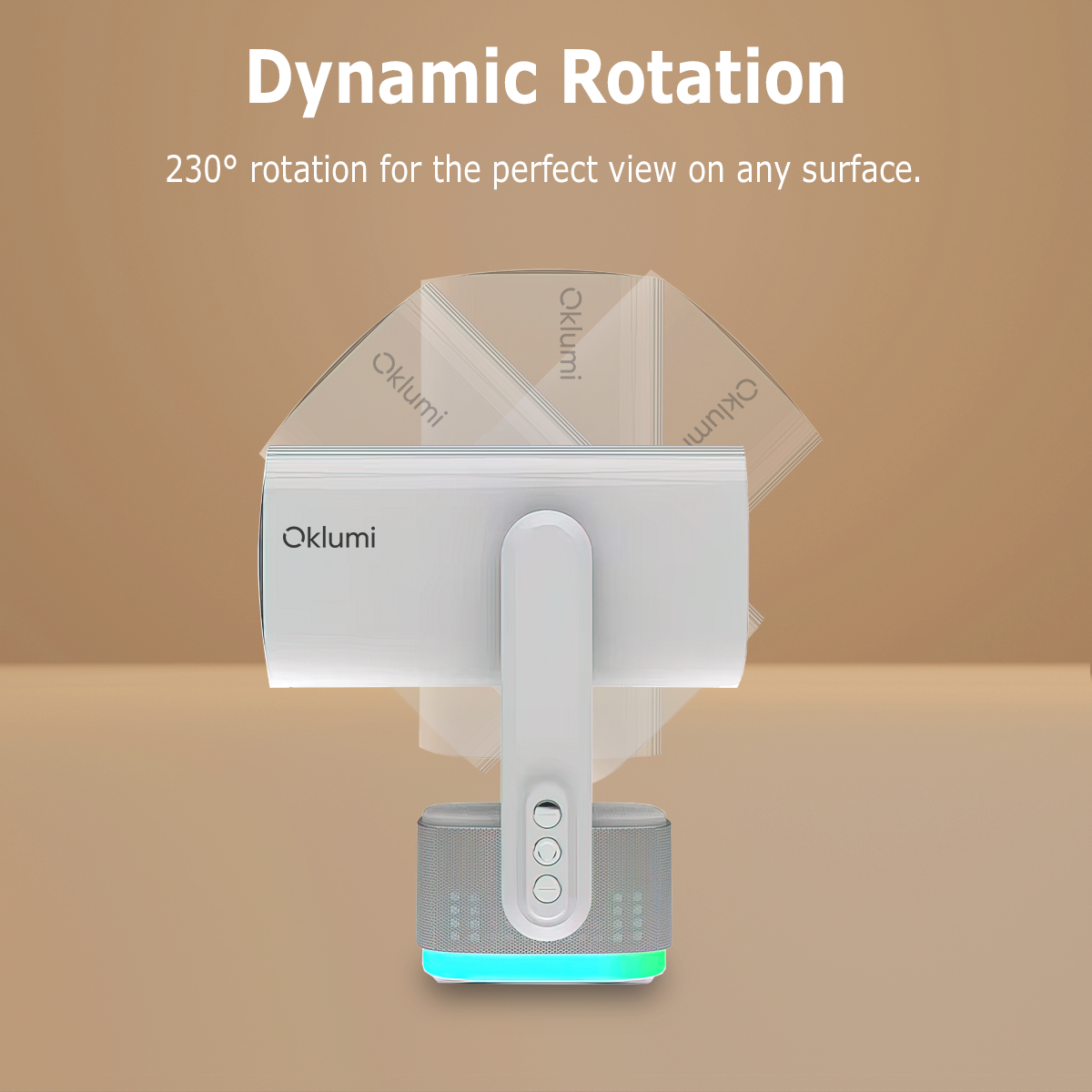
230° Angle Projection
Place the projector anywhere in the room, and get a perfectly aligned image with adjustable screen corners.

Stability with WIFI 6
Enjoy your experience without any buffering, connect to your home network and enjoy your media with no interruptions!
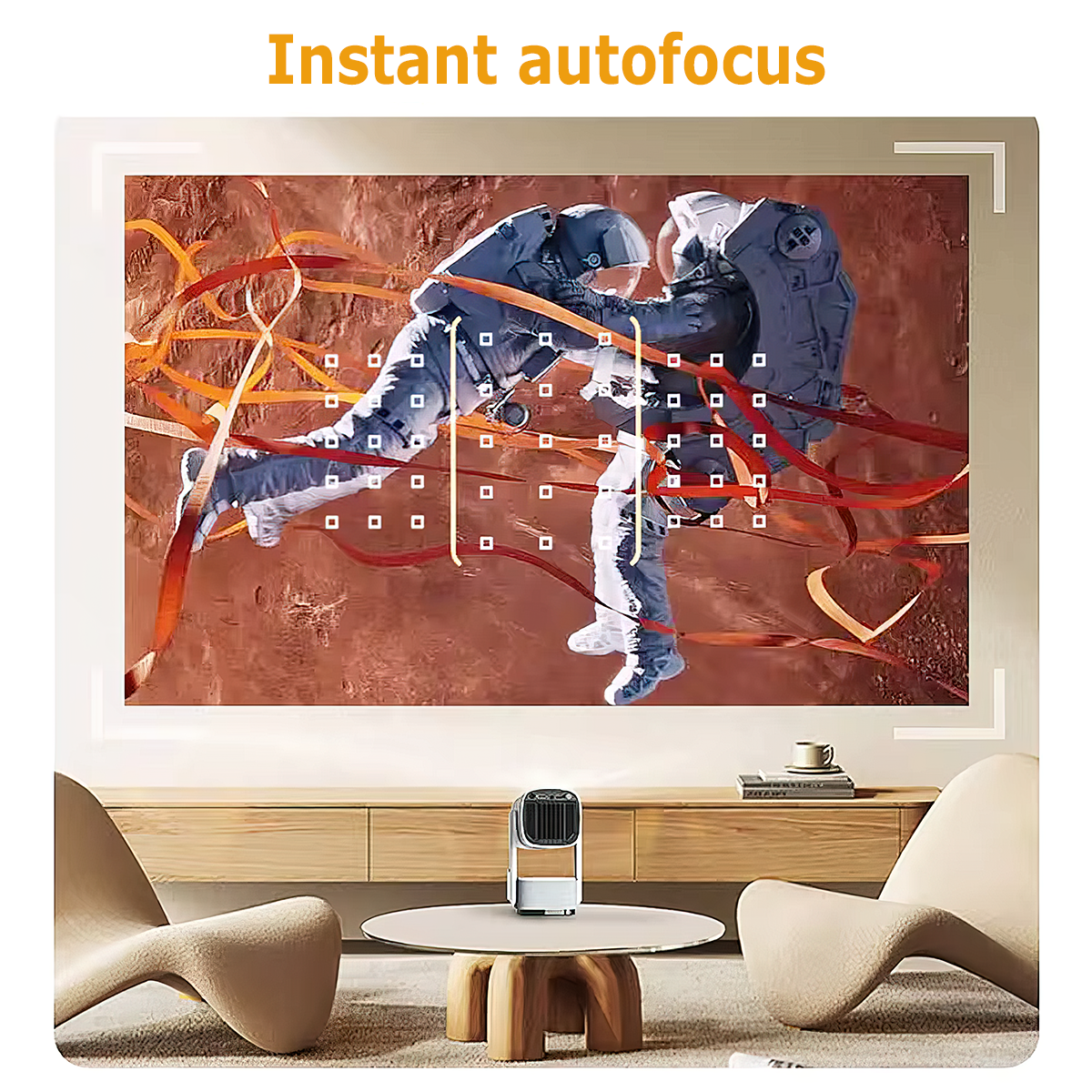
Intelligent Autofocus
Automatically sharpens your image for clear, crisp visuals every time.
Authentic Oklumi Products, Only From Us
Avoid Cheap Knockoffs – Stick with Oklumi’s Trusted Quality.

|
Others | |
|---|---|---|
| Quality Guaranteed | ||
| Best Value | ||
| Tracking Update Notifications | ||
| Quick Customer Support |
Reviews That Speak for Themselves
Discover Why Thousands Trust Us to Elevate Their At-Home Cinema Experience
Collapsible content
Specs
Specs
Native Resolution: 1920*1080P,(Support 4K)
OS: Android 11
CPU: Quad-core ARM Cortex- A53
GPU: Mali-G31 supports OpenGL ES3.2,Vulkan 1.1,and OpenCL 2.0
Wi-Fi: Dual Frequency (2.4G & 5G WiFi)
Bluetooth: BT 5.0
Contrast Ratio: 1500:1
Projection Technology: LED
Ansi Lumens: 390
Built-in Speaker: Yes
Remote control included: Yes
Keystone Correction: Auto Correction/Manual Correction
Projection Screen Size: 30-120 Inches
Fan Noise: <30dB
App Store: Google Play
Screen Mirroring: Airplay, Miracast
Picture Format: JPG, BMP, PNG, Supports image scaling
FAQ's
FAQ's
How does the keystone correction work?
The Oklumi Pivot Pro supports automatic and manual keystone correction. To adjust the keystone correction go to Settings>Projection Settings>Keystone Correction.
How can I zoom the projection in and out?
To Zoom in and out go to Settings>Projection Settings>Screen Zoom and adjust the zoom to your preference.
How do I control my Oklumi Pivot Pro?
There is a remote control included that is used to navigate through the Oklumi Pivot Pro's Android Interface.
How can I adjust the Oklumi Pivot Pro's Focus?
You can adjust the Pivot's focus by using the focus wheel located near the projector's lense.
Shipping
Shipping
Free Shipping Worldwide!
Shipping times for each country displayed at checkout.
Please allow 1-5 business days to process your order. Once your order is shipped the shipping times are as displayed at checkout
Canada Shipping: Please note that due to the ongoing Canada Post strike, orders may take longer than usual to arrive at their destination. This delay is beyond our control, and we sincerely appreciate your patience and understanding during this time.
Tracking
Tracking
You can now track your order by going to our Track Your Order page and entering your order information.

















